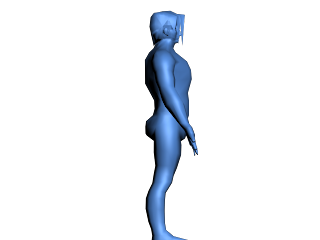The project is finally done and it would be silly to say nothing went wrong (when it did). Not everything was at a complete loss though. As a matter of fact, things turned out a lot better than I thought it would (excluding the stress of course). Before going into detail, maybe I should elaborate what went wrong and what exactly went right.
The Wrongs:
-------------
When I first started the project I had high hopes for a character. I tried to carefully plan this out and make something that I can obviously do. However, the process wasn't as simple as I thought it was going to be. Nothing in life will be given to you, and I expected to do hard work in return, but I did not expect to have problems arise non-stop over simple matters.
My biggest concern was the program. I was never really good at 3D Modeling, since I never thought I would be a modeler in general. Like I said in previous posts, it's very difficult for me to think in a 3-Dimensional layout when I've often find myself thinking in 2D. I had to overcome using this program by trying to think in just that. If you really put it into context, 3DS Max can be multiple frames of 2D to make things easier for you to understand (Front, Side, Top, Back). It is nothing more than just working with a series of pictures to make something appear to be 3D.
Another problem I kept on having was making things a little too literal. I love vector art, and I like that it is incredibly precise, but that didn't help me when it came to making a human-like character. We all know that a human is not just a bunch of straight lines. In fact, it has more shape and it appears to be more round. It was unfortunate to note that each of my models in the beginning followed the same formula... a blocky mess. I just didn't get how to make it seem round with the method we were going with until I messed around a little bit more. I noticed instead of pulling the verts from a box, it was best to do so with an already morphed shape (such as a cylinder). It helped quite a bit and allowed me to make this newly created model.
The Rights:
-----------
Even if the overall process didn't go as well as I hoped I think I learned quite a bit from it. In order to do well or to fully understand you need a little bit of stress in your life to reflect the hardships. I got frustrated multiple times with the multiple errors I made, but as I look back on it, each time I made a new model there was improvement. I got better overall even if it didn't seem like it. One thing I will say that went the best was my overall understanding of the process.
I can now understand how much work is placed into making just one character, and how much devotion you need in order to make that character really come to life. I am generally happy with the process so far, and glad I was able to get to this point. Other than that it was an excellent experience and just helps me to become that much better of a modeler (even if I consider myself a 2D artist).
Tuesday, August 9, 2011
Thursday, August 4, 2011
Modeling III: Process 15 - Biped
For something that seems pretty simple I will have to say that this is very tedious and stressful. I've been working on this biped for a while now and I still don't think I have it right.
Here is progress up to this point:
Here is progress up to this point:
There is a lot of work that is yet to be done. On a lighter note, I was able to render out the video for the character. So I am that much closer to getting this final completed.
Tuesday, August 2, 2011
Modeling III: Process 14 - Model Texture 1.0
I am glad to say that I have the first draft of my textured model. It took a bit to get to this point, but I would have to say that it is worth it.
Here is the process up to this point including three renders for the front, side, and back.

This is the newest rendition of the texturing. I was successfully able to fix the seem issues, and covered the entire model effectively as I hoped.
We did a quick tutorial on how to put lights into our scene; so, I went ahead and did some screenshots showing the process.
Here is one of the character rendered in a dynamic camera.
Quick Note: I realized I missed covering up a seem on the arm when I rendered the lights. So I went ahead and fixed that.
Thursday, July 28, 2011
Modeling III: Process 13 - Texturing the Model
Today was an incredibly busy day, and to be honest the most interesting. I was really curious how I was going to go about the texturing for the model and thank god I have a good idea. Thanks to a quick demo, we were able to understand how to give textures a more "appropriate" feel.

It was kind of neat to see how it looked with a little more depth; however, there was a few problems on my part (and it was my fault). The Model and the Unwrap aren't necessarily up to snuff. So, in turn, the lightning being baked into the texture came out a little odd.
As you can see below, some of em came out alright, but others didn't because of how I modeled the character and unwrapped it.
The render below shows the character with a simple skin and the previous lightning texture together. It doesn't look so great and needs a lot of work.
Now I had to fix this to make it seem less "retarded." So it was off to photoshop. I messed around a little bit and came up with an ok process that might help a little bit. Again this is only the first step into texturing. I have to fix this up before I go into any detail.
This may not seem too great right now, but as a beta, it took care of some weird splotches. I am going to work on the shoes next.
Now I had to fix this to make it seem less "retarded." So it was off to photoshop. I messed around a little bit and came up with an ok process that might help a little bit. Again this is only the first step into texturing. I have to fix this up before I go into any detail.
This may not seem too great right now, but as a beta, it took care of some weird splotches. I am going to work on the shoes next.
Here's what the newest render looks like with the alterations to the texture. I am still in the process of fixing the shoes.
Finally, here is some progress screenshots from the work I am doing in Photoshop, and 3DS Max.
Tuesday, July 26, 2011
Modeling III: Process 12 - Full Model with UVW Progress
I went ahead and finished my model (finally). So far I would say that it is so much better than before. Not perfect, but a great improvement nontheless. Below is some quick renders of the whole body.
After I made the model, I went ahead and did my own variation on a UVW. In the beginning I used Unwrella, which seemed to go pretty well. I found some very decent tutorials and I figured I'd give it a shot. However it wasn't a walk in the park (or at least for me). If it wasn't one problem, it was another.
As you can see from the picture below, this is not what a UVW should look like in the slightest. I wasn't too happy with it and scraped the idea.

As you can see from the picture below, this is not what a UVW should look like in the slightest. I wasn't too happy with it and scraped the idea.

I then took a different approach with the unwrap. As you can see from below.
Thursday, July 21, 2011
Modeling III: Process 11 - Full Model Version 2 Beta
Today was a complete overall today. I was aware that things were not turning out at all, but I did get some help. Someone was kind enough to guide me into the right direction, and I was able to make a new rendition of my previous model. Below is some progress I have up to this point. I am not completely done, but I will be this coming Saturday and will have a working UVW Unwrap prepared for the following Tuesday.
Here is the overal process I got so far for my new model:
Here is some quick renders for the front, side, and back. I was surprised I was able to give him some sort of butt.
Tuesday, July 19, 2011
Modeling III: Process 10 - Beta Full Model
Not a really good rendition on this one. There was quite a bit of mistakes that need to be taken care of. In general, I really just want to take what I got and have a complete overall. I am not properly understanding the modeling process as well as I hope to, so perhaps I can get a tutor to help me out. This has already been shown, but I will upload pics up to this point.
Non-Render
Non-Render
Thursday, July 14, 2011
Modeling III: Process 9 - Head Final Rendition
I made a few tweaks here and there. I am not super duper happy with this head, but I will say that it came out better than I thought it would. Here is some screenshots...
Up above you see the process I took into doing the hair for my character. I used my original character sheet, and tried to replicate it as best as I could. You will also notice in the first frame there is my original head model underneth. I tried to use a modifier called Hair and Fur; however, it didn't work to my advantage.
In this picture, you will notice I put the hair/headband on top of the head I already had for my character. It makes the head look less goofy (Thank God). It still could use work, but I will roll with this for now.
Here is some single renders of both the front and side of the head model...
Here is some single renders of both the front and side of the head model...
Tuesday, July 12, 2011
Modeling III: Process 8 - Rough Idea of Head Part 3
Another day, and another dollar. I went ahead and tried a new tutorial for making a head because I obviously wasn't going anywhere.
http://www.3dtotal.com/ffa/tutorials/max/joanofarc/head1.php
The link above is a tutorial to the infamous Joan of Arc tutorial. I basically took the initial process of the head and went on my way. I will have to say that this process is tedious to a fault, but if one takes the time to adjust it, it will come out pretty damn good. I am still getting used to modeling (of course), but I think this head model came out a lot better than my previous one.
http://www.3dtotal.com/ffa/tutorials/max/joanofarc/head1.php
The link above is a tutorial to the infamous Joan of Arc tutorial. I basically took the initial process of the head and went on my way. I will have to say that this process is tedious to a fault, but if one takes the time to adjust it, it will come out pretty damn good. I am still getting used to modeling (of course), but I think this head model came out a lot better than my previous one.
Thursday, July 7, 2011
Modeling III: Process 8 - Rough Idea of Head Part 2
It looks like progress is nothing more than progress. I am not entirely happy with how things are leading up to this point. As you can see from the image below, it looks nothing like it should. In fact, it looks like a little kid put a bunch of shapes together and called it a face.
I am obviously not happy with my overall process and methods. I still need to find this nitch. What are my strengths and what are my weaknesses? So far one of my strengths I guess would be Flash. I like to mess with vector art even if I am not the best at that either, but I do enjoy it nonetheless. Now my biggest weakness so far is probably working with a 3d surface. I am not yet familiar with these tools (even if we have had numerous classes in the field in regards to 3d modeling, I still feel I don't yet get it). With that said, how can I take a strength I have and put it into play with something that is my weakness?
I tried a little experiment with my model sheet. It involves using planes to make shapes happen. The concept is pretty simple and I figured It'd work out alright in my head. Working in 2D with a 3D object. Not a bad blend for someone who enjoys 2D art right? Well not exactly as you can see from my model below.
Sure the concept is there, but it still has some issues. Maybe the process is looking better than what I had before, but I guess I need to still find something that works best for me.
Tuesday, July 5, 2011
Modeling III: Process 7 - Rough Idea of Head
Since Tom Cruise was my model, I figured I'd try to find some Tom Cruise portraits. I am not going to lie, I had a little trouble finding ones that represented my vision; however, I think I got a pretty ok idea. I have a lot of work to do, and I need to understand the concept of modeling further, but this is an idea of how I will go about it. If I have to (which most likely will happen), I'll just redo it all over again until i get it right. My previous models might of looked bad, but I sure hope to get at least one thing right in this class.
Thursday, June 30, 2011
Modeling III: Process 6 - Beta Model For Character Part 2
Here is another update in regards to my character model process. I was able to successfully import my model sheet and worked with what I had previously. In these two pictures, I am still working on getting all the verticies wielded together. So far I have an ok Body type, and in the process of getting the legs.
Tuesday, June 28, 2011
Modeling III: Process 5 - Beta Model For Character
This is the first Rendition Process of my Character Model. This was before I created a model sheet, but the pictures within are my original references for his body structure. I still need to learn how to model this stuff correctly.
Thursday, June 23, 2011
Modeling III: Process 4 - New Model Sheet
This is an update to my old model sheet. I tried to give it a more realistic look. On the left you see outer attire. Underneath all that, he will have skin tight clothes. I will begin modeling the skin tight before going into detail with the rest of the clothes.
Tuesday, June 21, 2011
Modeling III: Process 3 - Male Model Practice
In order to create a model in 3ds max you have to understand the process of making set model. I am not very familiar with 3ds max and did everyth ing in my power to create the typical male model
This is my first attempt. You can tell it is super blocky and doesn't have much depth.
This is my first attempt. You can tell it is super blocky and doesn't have much depth.
This next one is my finished model. Even though it has improved, it still lacks in proportion, and overall shape. I will need to continue trying my best to make a proper male model when it comes time to do my character.

Subscribe to:
Posts (Atom)